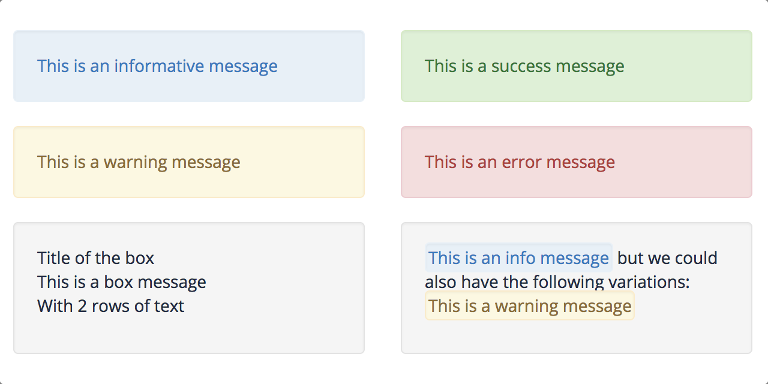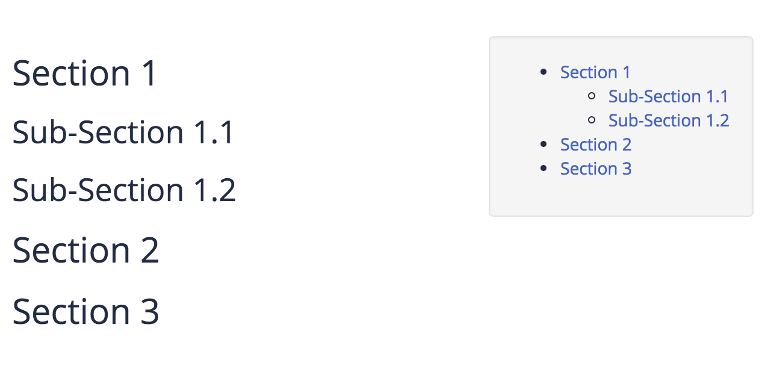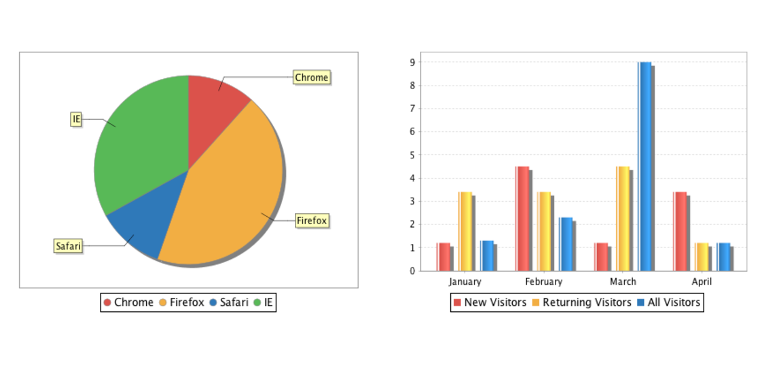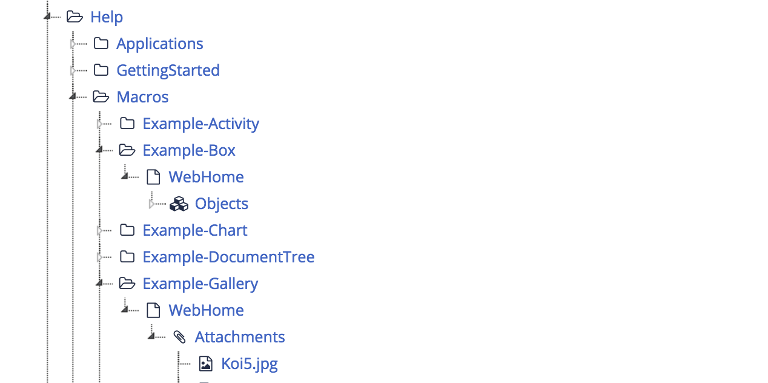Macros
Last modified by Andrey Che on 2018/12/10 14:09
Use Macros
Macros are reusable pieces of functionality that can be integrated inside pages.
The WYSIWYG Editor allows you to insert macros and to customize their parameters when editing pages. Look for the button on the tool bar.
Try it!Browse Macros
Choose from community contributed macros and install them inside your wiki.
The Macro Index lists the macros that are already installed and ready to be used inside your pages.
Browse Learn moreExamples
Need help or confused with some of our macros? Check out their documentation and find out more about their functionality.